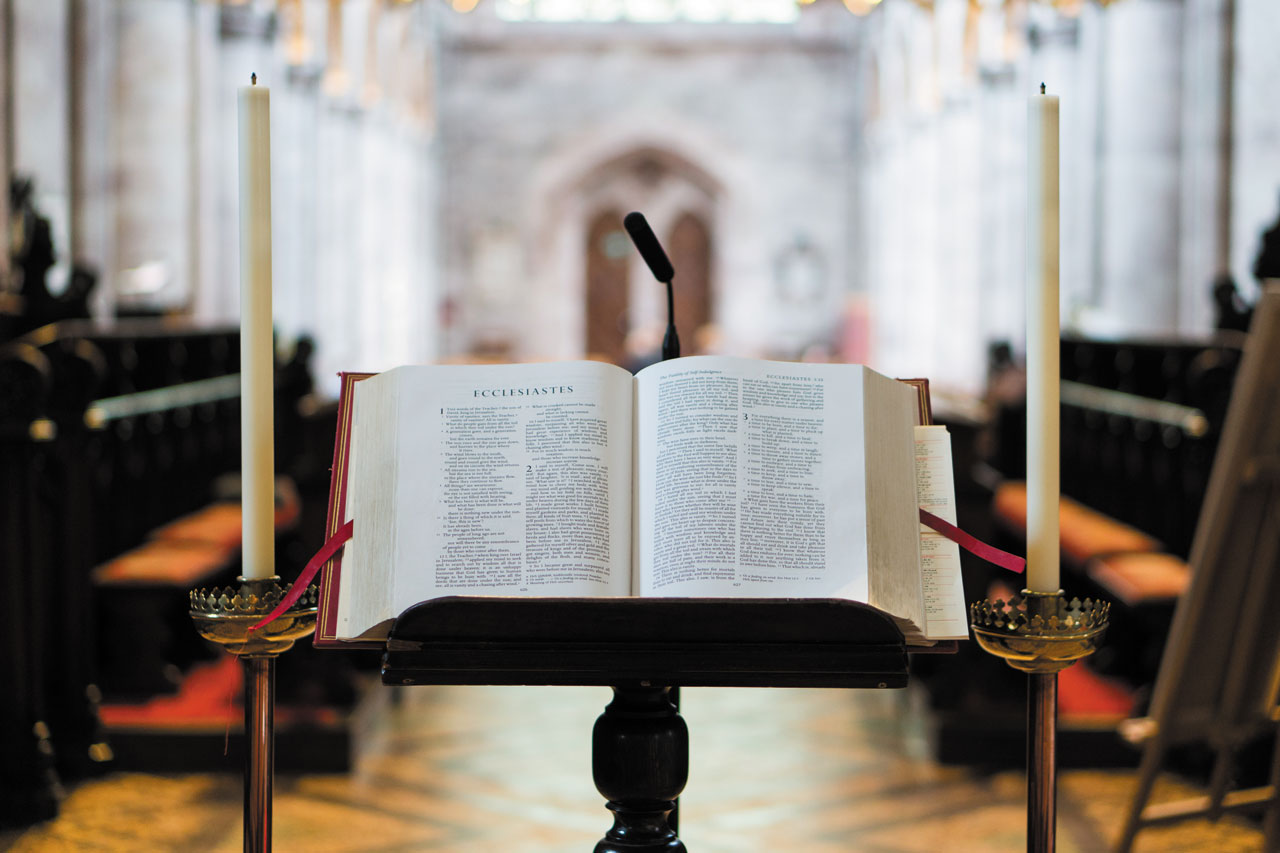Connect Through Realm
Realm keeps you in touch with our church online. You can set up Auto-Giving, manage your contact information, see your giving history, and connect easily with others in our congregation and all from a computer or mobile device.
A secure environment only for our church, Realm requires each user to log in with an email address and a password.
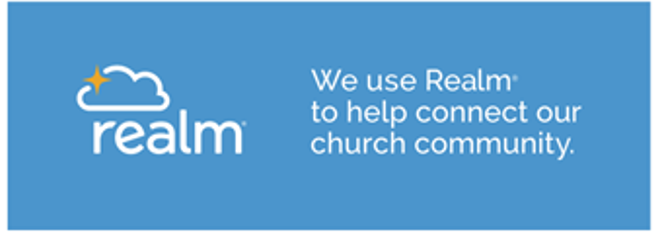
Let’s Connect
Stay connected to our church wherever you go by downloading the free Connect App for iPhone and Android devices. Use it to communicate with your groups, RSVP to events, manage your giving, update profile information, and more. It makes it easier for us to connect throughout the week and know what’s happening.
News—Keeps everyone up-to-date with the latest posts, photos, and events for your group and for your church as a whole
- Posts—Post messages to your group and comment on posts by others in your group
- Photos—Capture your moments together and share them with your group
- Events—See event details (date, time, location, etc), submit your RSVP, and sign up to bring something
- Files—Access your group’s shared files
- Messages—Send your entire group, or select individuals, a message that starts a conversation
- Participants—See names and basic profile details for the people in your church or group, based on their privacy preferences
- Notification Settings—Manage your preferences for group notifications and emails
Download the Realm Connect App for your iPhone or Android.

Easy Access to Your Information
By keeping your information current, you are helping our staff, group leaders, and our church community. Your Profile includes:
- Contact Information (e.g. name, address, email, phone)
- Photo
- Family Members
- Personal Information (e.g. marital status, birthday, etc.)
- Connected Social Media accounts

Give Through Realm

Connect With Small Groups and Ministry Teams
Connect with your groups on Realm by talking to your group leaders, or by navigating to the Groups tab on your Realm profile. There you will see all of the groups you are a part of. You can also use the ‘Find Groups” link to get connected to open groups.

Privacy Information and Settings Your information is your information.
You have complete control over who can see your contact and personal information.- Contact information is never public or searchable on the Internet. Any information you elect to make visible to your church family is always protected behind a login.
- Authorized staff will always have access to your profile information.
- You and certain authorized staff may update your profile information. In some cases, your group leader may update your contact information if you have made it visible to group leaders.
- For safety reasons, sharing contact and personal information for children under 18 is limited.
- Parents determine whether or not to display their child’s name in the church directory.
- Children under 13 may not participate and will not be able to sign in.
- What People May See
- Contact Information: Name, Address, Phones, and Email.
- Personal Information: Marital Status, Family Position, Member Status, but you also have the option of sharing your birthday, gender, allergy information, and skills with people in your church.
- If you are a group leader or host an event, certain contact information may be visible regardless of the settings you choose.